
Getting Started with Cowin E7
Before diving into the audio experience‚ ensure your Cowin E7 headphones are fully charged. A USB cable is included for easy charging. The initial setup is simple⁚ power on the headphones and get ready to connect! The device is designed to be light‚ compact and durable.
Unboxing and Initial Setup
Upon unboxing your new Cowin E7 headphones‚ you’ll find the headphones themselves‚ a USB charging cable‚ and a 3.5mm audio cable for optional wired use. Before the first use‚ it’s recommended to charge the headphones for at least eight hours to ensure the battery is fully powered and ready for optimal performance. During charging‚ the indicator light below the left button will illuminate red‚ signaling that the charging process is underway. Once fully charged‚ this light will turn off. The device is designed to be light‚ compact and durable. Take a moment to familiarize yourself with the headphones. Ensure all components are present and undamaged.
After the initial charge‚ the E7 headphones are ready to pair with your smart device via Bluetooth for wireless listening or through the provided AUX cable for wired connectivity. Make sure your devices are within 10 meters of the headphones for a stable Bluetooth connection. The headphones will enter pairing mode automatically for the first time when powered on‚ making the pairing process swift and simple.
Overview of Controls and Ports
The Cowin E7 headphones feature intuitive controls and ports for ease of use. On the right earcup‚ you’ll find the power button‚ which also functions to initiate Bluetooth pairing. Volume control buttons are positioned nearby‚ allowing you to adjust the audio levels. The active noise cancelling function is controlled with a switch on the left earcup‚ enabling you to toggle between noise cancelling and regular listening modes. These controls are designed for convenient access while wearing the headphones. There is a light below the left button which turns red when charging. The device has a rechargeable battery.
The primary port is a micro-USB charging port‚ used to recharge the headphone’s internal battery. Alongside this‚ there is a 3.5mm audio jack for connecting the provided AUX cable for wired listening. This port is useful when you want to save battery‚ or when Bluetooth is unavailable. These ports and controls are designed for easy access‚ allowing for seamless transitions between wireless and wired listening‚ and simple adjustments to the headphones’ settings. Familiarizing yourself with these controls will enhance your user experience with the Cowin E7.

Bluetooth Connection
The Cowin E7 utilizes Bluetooth technology for wireless connectivity. Ensure your device is within 32.8 ft. (9 meters) for a stable connection. Pairing is straightforward‚ allowing seamless audio streaming from compatible devices.
Pairing with Devices
To pair your Cowin E7 headphones with a new device‚ begin by ensuring the headphones are powered off. Then‚ press and hold the power button until the indicator light starts flashing‚ signaling that they’ve entered pairing mode. Next‚ access the Bluetooth settings on your smartphone‚ tablet‚ or other compatible device. Locate the list of available Bluetooth devices and select “Cowin E7” from the options. If prompted‚ enter the PIN code “0000” or simply confirm the pairing request. Once successfully paired‚ you will hear a confirmation message or see a solid indicator light. The headphones should automatically connect to the paired device in future uses‚ provided that Bluetooth is enabled on both. The devices must be within range and powered on. If connecting for the first time‚ the headphone will enter the pairing mode automatically after it is powered on. In case of unsuccessful pairing‚ turn off it and restart.
Troubleshooting Bluetooth Issues
If you encounter difficulties connecting your Cowin E7 headphones via Bluetooth‚ there are several steps you can take to troubleshoot the issue. First‚ ensure that the headphones are adequately charged‚ as low battery can sometimes cause pairing problems. Double check that Bluetooth is enabled on both your headphones and your device and that they are within the specified range of 32.8 ft or 9m. If the connection is unstable‚ try moving closer to your device. If the devices were previously paired‚ try unpairing and then pairing again. If the problem continues‚ try restarting both the headphones and your device. Sometimes clearing the Bluetooth cache on your device can help resolve connectivity problems. If you are using other wireless devices‚ try to turn them off to avoid interference. If all of these steps fail‚ consult the user manual or contact Cowin customer support for further assistance.
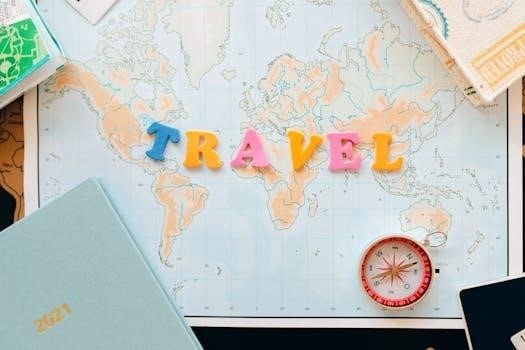
Battery and Charging
The Cowin E7 headphones feature a rechargeable battery. Use the provided USB cable to charge. A full charge provides up to 30 hours of playtime. The light will indicate the charging status.
Charging the Headphones
To charge your Cowin E7 headphones‚ locate the micro-USB charging port on the device‚ usually found on one of the earcups. Connect the provided USB cable to this port and the other end to a powered USB source‚ such as a computer or a USB wall adapter. When charging‚ a red light indicator will illuminate‚ typically located near the charging port. Once the headphones are fully charged‚ the red light will turn off. It’s essential to charge the device fully before the first use‚ and it may take at least 8 hours for the initial charge. Regular charging is recommended to maintain optimal battery life‚ and you should recharge when you hear successive beeps indicating low power.
Battery Life and Usage
The Cowin E7 headphones boast an impressive battery life‚ offering up to 30 hours of playtime on a full charge. This makes them ideal for extended use during travel‚ work‚ or leisure activities. The actual battery life may vary based on the volume level‚ the use of active noise cancelling‚ and the type of audio content being played. It’s important to monitor the battery level and recharge when needed to avoid interruptions. When the battery is low‚ a successive beep sound will alert you. To maximize battery life‚ turn off the headphones when not in use and consider lowering the volume level when possible. Proper charging habits also contribute to long-term battery health.
Additional Features
The Cowin E7 headphones come with additional features such as active noise cancelling technology and the ability to use an AUX cable. These features enhance your listening experience and provide versatility for different situations.
Active Noise Cancelling (ANC) Technology
The Cowin E7 headphones feature active noise cancelling (ANC) technology‚ designed to reduce ambient noise‚ allowing you to immerse yourself in your audio. This technology actively minimizes distractions from your surroundings‚ enhancing your listening experience whether you are on the road‚ working‚ or doing sports. Cowin’s high-performed noise cancelling technology makes the headphones a must-have for people on the go. The ANC feature works by using microphones to detect external sounds and then creating an inverse sound wave to cancel them out. The noise cancellation is most effective at reducing low-frequency sounds. The implementation of this technology makes the Cowin E7 headphones ideal for travel and everyday use‚ providing a quieter environment. With active noise cancelling enabled‚ you can enjoy your music‚ podcasts‚ or audiobooks without external interference. This is a very useful feature.
Using the AUX Cable
The Cowin E7 headphones offer the option of wired connectivity via the included AUX cable‚ which provides a versatile alternative to Bluetooth. This is particularly useful when the battery is depleted or with devices that do not support Bluetooth. To use the AUX cable‚ simply plug one end into the headphone’s port and the other end into your audio device. When using the AUX cable‚ the headphones will operate passively‚ which means that the ANC and Bluetooth functionalities will be disabled. The audio signal will come directly from your device‚ ensuring that you can listen to audio without any battery drain. The AUX connection is a reliable option for situations where a wired connection is preferred. It also provides a backup in case you forget to charge the device. This cable ensures continued usage‚ even without battery power‚ offering seamless playback.

Maintenance and Support
Cowin provides an 18-month warranty and a 30-day return policy. Contact their customer service via email or phone. Handle the headphones with care to avoid damage. Keep them away from excessive pressure.
Warranty and Customer Service
Your Cowin E7 headphones are backed by a manufacturer’s warranty for a period of 18 months‚ offering free maintenance during this time. Additionally‚ Cowin provides a 30-day unconditional return policy‚ ensuring your satisfaction with the product. Should you encounter any issues or have questions regarding your headphones‚ their dedicated customer service team is available to assist you. You can reach them via email at supportcowinaudio.com for general inquiries or technical support. For direct assistance‚ their phone line is open from Monday to Friday‚ 9⁚00 a.m. to 5⁚30 p.m. PST. The contact number is 1 (929) 359-6668. Cowin’s customer service aims to resolve any problems swiftly and efficiently. Additionally‚ their website‚ www.cowinaudio.com‚ offers further information and assistance. They also have a global support email⁚ Support.globalcowinaudio.com. This commitment to customer care demonstrates Cowin’s dedication to providing high-quality products and support.
Safety Precautions and Product Care
To ensure the longevity and proper functioning of your Cowin E7 headphones‚ it’s crucial to follow safety precautions and handle them with care. Avoid exposing the headphones to extreme temperatures or humidity‚ as this may damage internal components. Do not put unnecessary pressure on them or strike them against other objects. Be aware that sounds you rely on as reminders may vary when using the headphones. If the headphones emit any loud or unusual noise‚ turn them off immediately and contact Cowin. Do not use the headphones if they emit any loud unusual noise. Always handle the device with care and keep them away from liquids. To prevent potential damage‚ avoid dropping the headphones or placing heavy objects on them. When not in use‚ store the headphones in a safe place‚ preferably in a case or pouch‚ to protect them from dust and scratches. Remember to clean them regularly with a soft‚ dry cloth. These simple steps will help maintain the headphones and ensure a prolonged lifespan.
